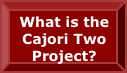The Cajori Two online database and search tool allows online users to view mathematics curriculum data from mathematics departments in several post-secondary institutions over the 20th century. Data is organized in 10 year increments, beginning in 1905, and ending in 2005.
A user begins his or her search by selecting a department or set of departments, a year or set years, and a course or set of courses. Courses are grouped into numbered categories, 1 to 14. For example, there are 18 courses in category 1, "Courses Potentially Leading to Calculus." They include
Arithmetic/Quantitative Reasoning,
Elementary Algebra,
Plane Geometry, etc.
When a user is making course selections for a desired search, he or she may select the entire category, in which case every course in that category is searched. Or, the user may choose to select only some of the courses of a category. The tool is very flexible regarding course choice, however at least one course must be chosen.
After these parameters [department(s), year(s), course(s)] are selected and the search is complete, the user is presented with the data. This data can be viewed in a variety of ways.
Data can be viewed as either a time series table, a sortable list, or by course popularity. If viewed as a time series table, then data will be presented to the user in a grid-like table, with years (in 10 year increments) labeled along the top row of the table, and categories and courses labeled along the first column of the table. If viewed as a sortable list, then data will be presented to the user in a linear, top-down fashion, in which the user may sort the data according to desired columns. If viewed by course popularity, selected courses will be presented to the user in a linear, top-down fashion. They will be sorted by the number of presences summed over all selected campuses/departments and selected years, in descending order.
When data is presented, either as a time series table, sortable list, or course popularity, the user will see course presences and course instances. If a course was offered in a particular department in a particular year, then there is a presence of the course that year. In the Cajori Two database, a "1" indicates that there is a presence of a course in a given year, and a "0" indicates that there is no presence of a course in a given year. For example, "Linear Algebra" may be not be offered in a department in 1935, which makes presence = 0, but it may be offered in that department in 1945, which makes presence = 1. If a course was offered in a particular department in a particular year, then there is a presence of the course that year, but there may also be additional instances. An instance is a variety of a course. For example, "Linear Algebra" may be offered in a department in 1945, which makes presence = 1. Additionally, if "Linear Algebra for Computer Scientists" is also offered in 1945 in that department, then instance = 2. In the Cajori Two database, a course that has presence = 1 automatically has 1 or more instances. And, a course that has 1 or more instances automatically has presence = 1.
When viewed as a time series table, the data can also be viewed through summing options 2 through 6. By default, the data is first shown using option 1. This option will display all presences/instances for a user's selection, organized by department, then category, and finally course. For information on the other summing options, see the following: summing options.